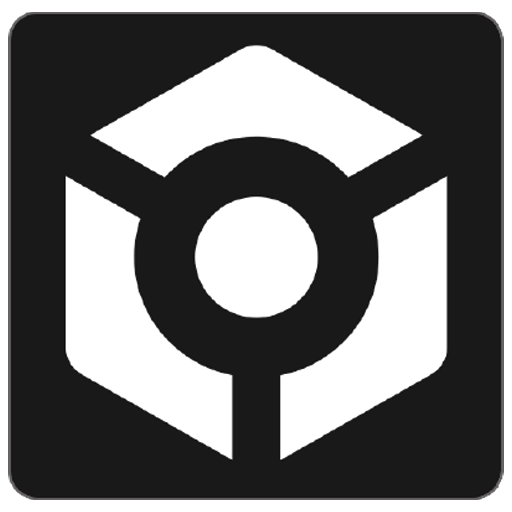The apps you need:
- iTunes Rekordbox Collection Backup Tool (CBT)
What is this about?
CBT back's up all tracks that are part of a Rekordbox or iTunes collection to a single drive. Regardless where the tracks are stored. The only requirement is the tracks must be readable by the OS, such as file servers, external drives, cloud drives etc.
Temporary access to your entire Rekordbox collection
CBT creates a Rekordbox.xml that is a 100% representation of your Rekordbox collection. Including folder/playlist structure, cues, loops beatgrid and all other metadata. When your backup drive is connected to another computer this XML can be accessed temporarily by that computer's Rekordbox. Granting acces to both the local and your backup collection at the same time! Ideal for practice situations or back to back preparations.
Temporary access to your entire iTunes collection
In exactly the same way the iTunes XML can be loaded by software like Serato or Traktor. With full access to your playlists/folders. If Traktor or Serato is your current DJ Software platform all the DJ meta data will be stored inside the tracks and available to the host computer.
The combinations are endless.
Using the DJ Conversion Utility a Rekordbox backup can be converted to a Serato, Traktor or djay collection. Or all 3 at the same time.
Denon Prime
CBT was originally developed as a companion app to the Denon Conversion Utility (DeCU). CBT is included with the DeCU distribution and capable to fully sync a Rekordbox collection with the Denon Prime ecosytem.
Supported operating system
MacOS only (no Windows version planned)
Buy it here:
Youtube video tutorials
- Shareable backup from a Rekordbox or iTunes collection for back-to-back preparation and more
- How I use it in my workflow click here
Related apps
- iTunes Collection Tool weed out duplicates in an iTunes collection using audio finger printing and much more.