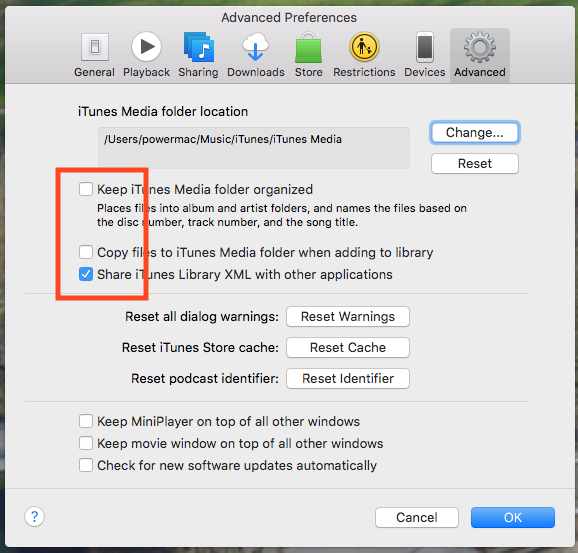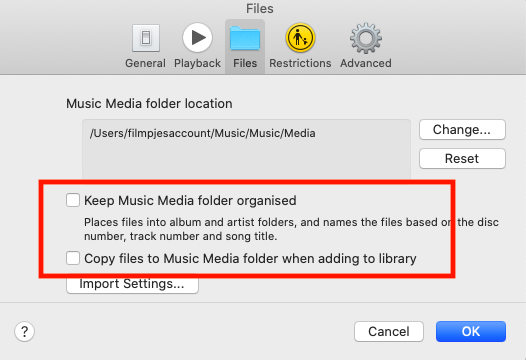The apps you need:
- Denon Extractor Tool (DeXT) part of the Denon Conversion Utility distribution
- DJ Conversion Utility (DJCU)
What is converted?
- Lead up by the user selection of crates, play-, history- and prepare-lists
- A few singled out playlists containing a few hundred tracks which is converted in under a minute when emergency strikes
- Complex selections of both folders and playlists after the spring cleaning of your collection
- History lists to only select the tracks that were edited in djay
- First stage::
Create a Rekordbox (DeXT).xml
The use of Rekordbox is recommended for flexibility, but not required see this tutorial:
Convert from Engine DJ/OS to Rekordbox.XML
- Second stage::
Convert the XML from the first stage to a iTunes or Music
See this tutorial:
From Rekordbox.xml to Serato, Traktor, Virtual DJ, djay Pro 2, iTunes DJCU 4.5
You are in control
Select what combination of folders/playlists needs to be converted:
Read what other artists say
Reviews at the DJ Conversion Utility's Facebook page.Reviews at the Denon Conversion Utility's Facebook page.
Supported operating system
MacOS only (no Windows version planned)
Buy it here:
Youtube video tutorials
I fully understand this is a bit harder to wrap your head around than your run of the mill "pushing a button conversion". Don't let that scare you away, it's not complicated and you don't need advanced technical skills. The quality of the conversion is superior, completer, way faster and more efficient than any other solution out there.
The Reverse
Related apps
iTunes Collection Tool weed out duplicates in an iTunes or Music collection using audio finger printing and much more.