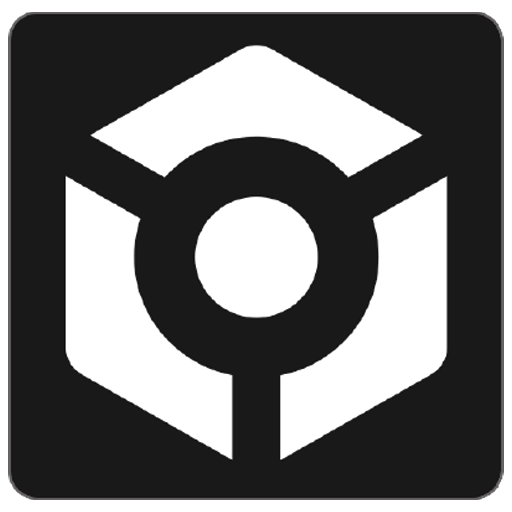The apps you need:
- Denon Conversion Utility (DeCU)
- iTunes Rekordbox Collection Backup Tool (CBT) part of the DeCU distribution
- Engine Prime, free to download from the Denon DJ site.
Test the conversion before you invest in Prime hardware
The result of this conversion is a USB drive that connects to the Prime hardware. No additional steps such as packing and analyzing are required! The USB drive you connect to the Prime hardware is the same drive you connect to your computer for use with the Engine Prime software. Playlists, crates, cues, loops: everything is (and looks) the same in Engine Prime as it does on the Prime hardware. Test that your carefully curated collection converts to Engine Prime perfectly before putting down the big bucks to buy the Prime hardware.
What is converted?
- Cues with names from both the hot and memory banks
- Loops with names from both the hot and memory banks
- Duplicate cues and loops are filtered out
- BPM the exact Rekordbox BPM value is maintained!
- The (most significant) Beatmarker can optionally also be set as cue
- Folder and playlist structure from Rekordbox to Engine Prime crates and optionally to folders playlists
- All other metadata both platforms have in common such as genre, artwork, title etc.
You are in control
Select what combination of folders/playlists needs to be converted:
- A few singled out playlists containing a few hundred tracks which is converted in under a minute when emergency strikes
- Complex selections of both folders and playlists after the spring cleaning of your collection
- Entire collection of thousands of tracks
- Only tracks modified at or after a given date, effectively a sync option from one collection to another. This option is only available for Rekordbox 6 collections using the Rekordbox 6toX Conversion tool.
Read what other artists say
Reviews at the Denon Conversion Utility's Facebook page.Supported operating system
- MacOS only (no Windows version planned)
Why do I need this? doesn't Engine Prime read Rekordbox collections?
- Yes it does, check out this head to head conversion comparison of Engine Prime Vs the Denon Conversion Utility and decide for yourself.
- No need to create/sync/pack separate USB drives from Engine Prime to connect to the Prime hardware.
- Use tracks stored on NAS/FileServers/CloudDrives and other storage locations that Engine Prime can NOT read from.
Buy it here:
- follow this link Denon Conversion Utility for €34,95
Youtube video tutorials
I fully understand this is a bit harder to wrap your head around than your run of the mill "pushing a button conversion". Don't let that scare you away, it's not complicated and you don't need advanced technical skills. The quality of the conversion is superior, completer, way faster and more efficient than any other solution out there.
- Rekordbox 6 as your DJ software while using Denon Prime players such as the Prime 4 [MacOS]
- From Rekordbox, Traktor, Serato, VDJ to a Denon Prime performance drive
The Reverse
From Engine Prime to Rekordbox
Related apps
Rekordbox Cue and Key Tool to get Mixed in Key cues in Rekordbox and much more